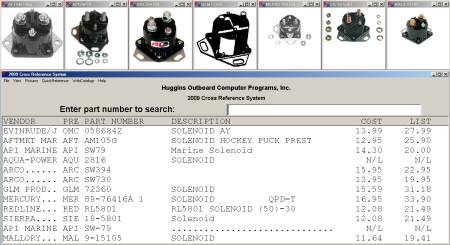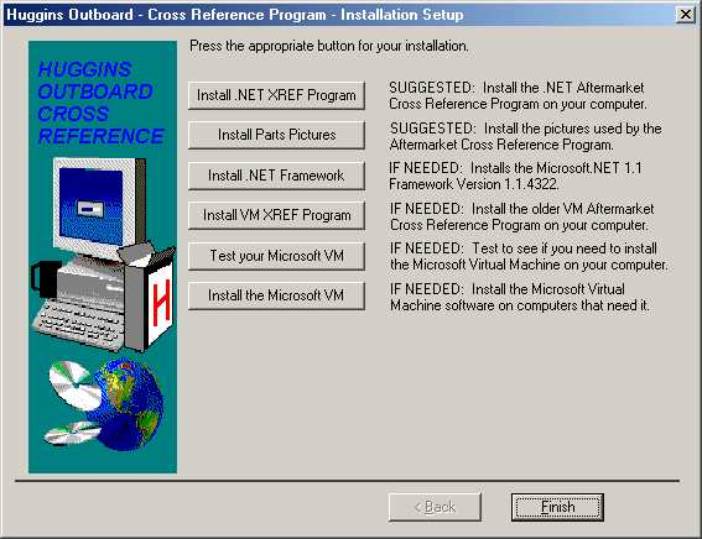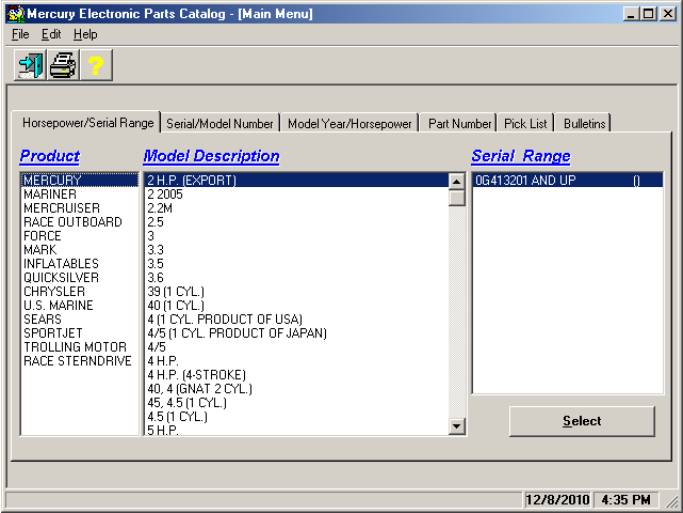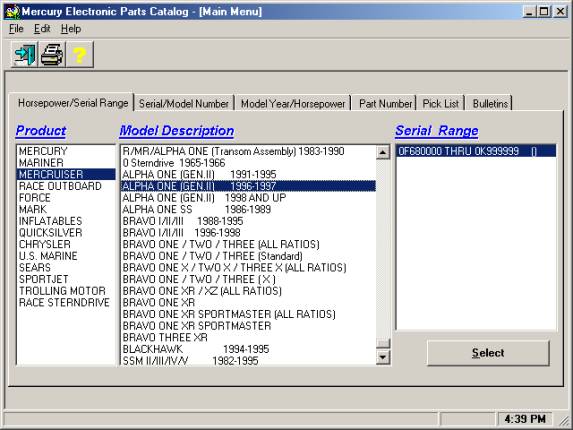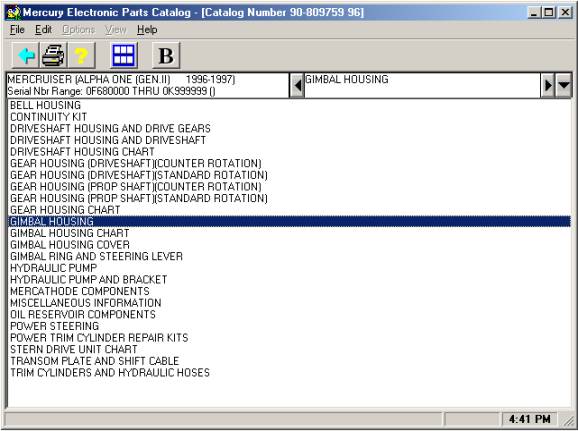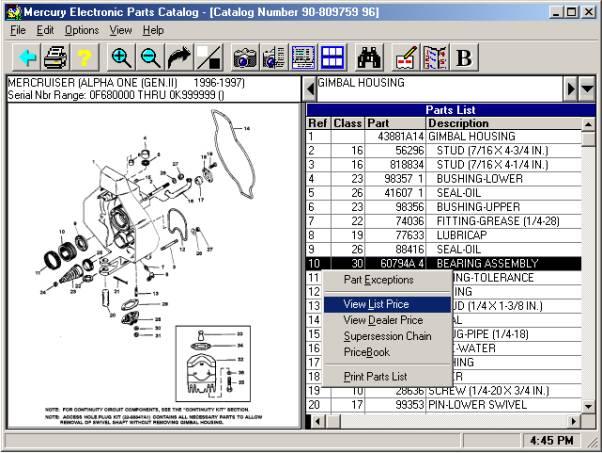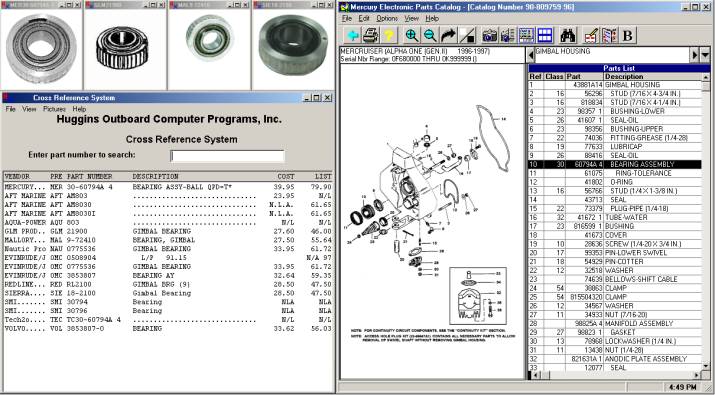7524 South Tanglewild
Drive
Raleigh, NC
27613
(919) 787-1836
www.hugginsweb.com sales@hugginsweb.com
Cross Reference System
(XREF) Cost: $495.00
OEM Companies included:
1.
ACM Arctic Cat
2.
BRP SeaDoo PWC
3. CRU
Crusader Engine Parts
4.
HON Honda Marine
5.
IND Indmar
6.
KAW Kawasaki
7.
KOH Kohler Generators
8.
MER Mercury & MerCruiser
9.
OMC Evinrude/Johnson/OMC
10.
ONA Onan Generators & Engines
11.
PCM Pleasurecraft Marine
12.
POL Polaris
13.
SUZ Suzuki
14.
TOH Nissan/Tohatsu
15.
VOL Volvo
16.
WES Westerbeke
17.
YAM Yamaha
18.
YAN Yanmar
Aftermarket included:
1.
AEP Arrowhead Electrical Products
2.
AFT Aftermarket Marine
3.
API API Marine
4.
ARC ARCO
5.
BAR Barr Manifolds
6.
CDI CDI
7.
CHA Champion Spark Plugs
8.
CPI Champion Parts
9.
GLM GLM Products
10.
GLO Globe RunDry Impellers
11.
GTI Gasket Technology
12.
JAB Jabsco
13.
JOH Johnson Pump
14.
MAL Mallory Marine
15.
MAR March Pumps
16.
MAS Mastercraft
17.
MES MES
18.
MIC Michigan Wheel
19.
MOT MotorGuide
20.
NAU NauticPro
21.
NGK NGK Spark Plugs
22.
OBR Outboard Recycle
23.
OSC Osco Manifolds
24.
PCO Propco
25.
PRO Pro Marine
26.
RAP Rapair
27.
RED RedLine
28.
SBT Short Block Technologies
29.
SEA SeaWay
30.
SEI Sterndrive Eng
31.
SHR Sherwood Pumps
32.
SIE Sierra
33.
SOL Solas Propeller
34.
STI Stiletto
35.
TEL Teleflex
36.
UFL UflexUSA
37.
WIS Wiseco
38.
WSM WSM Marine
Plus over 50 more
companies!
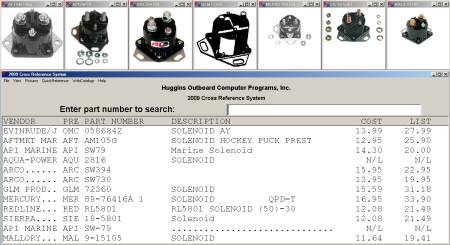
You
can enter a factory part number and the program will cross reference to all of
the aftermarket parts sources. You can
enter an aftermarket part number and the program will cross reference to the
factory number and then back to all of the other aftermarket sources. Over one million part numbers, descriptions,
cost prices, and list prices are included!!! Over 22,000 photographs are
included for the fast moving marine parts.
All of the photographs in Mercury Marine’s parts catalog are
included. All of the pictures in
Sierra’s catalog are included. We have
pictures from Aftermarket Marine, API, ARCO, SeaDoo, CDI, GLM, Globe, Gasket
Technology, Mallory, Mercury, Michigan, Outboard Recycle Red Rhino Parts, OMC,
Pro Marine, SEI, Sierra, Suzuki, Volvo, Yamaha, etc.
This
program has all of the old superseded factory part numbers. When you enter an old superseded part
number, the program automatically supersedes it forward to each new part number
in the supersede chain.
This
program is compatible with Mercury Marine’s Electronic Parts Catalog (EPC)
which allows users to start with a horsepower or model number and then
determine the proper factory part number required to do the job. When used with Mercury’s EPC, a right click
of the mouse causes the XREF window to pop up and show the part number and cost
from all of the aftermarket parts sources.
The
Huggins XREF program is licensed per computer.
Additional price options are available for companies that need multiple
computers running XREF. The program
runs on any IBM compatible computer running any version of Windows. A web version is also available for an
annual fee.
The
Quick Reference allows you to start with a brand, year, HP, and model number
and see a list of common replacement parts that fit this engine. Clicking on a part number will show the
references for that part.
This
product will save you time (sourcing alternate parts at wholesale) .
This
product will save you money (buy from the lowest cost source).
It
will more than pay for itself in just a short time. Buy it now!
Complete list of companies.
1.
ACD A.C. Delco
2.
ACM Arctic Cat
3.
AEP Arrowhead
Electronics
4.
AFT Aftermarket
Marine
5.
AMD American
Marine
6.
ANC ANCOR
7.
API API Marine
8.
AQU AquaPower
9.
ARC ARCO
10.
BAL Baldwin
11.
BAR Barr
Manifolds
12.
BOR Borg Warner
13.
BOS BOSCH
14.
BRP SeaDoo,
SkiDoo, & ATV
15.
CAT Caterpillar
16.
CDI CDI
17.
CER Cerlist
18.
CHA Champion
Spark Plugs
19.
CHI Chicago
Rawhide
20.
CHR Chrysler
Inboard
21.
CHS ChrisCraft
22.
CLY Clymers
23.
CPI Champion
Parts
24.
CRU Crusader
Engine Parts
25.
CUM Cummins
Diesel
26.
DCO Delco
27.
DEL Delta
28.
DET Detroit
Diesel
29.
DEX Dexter
30.
DMI Dolphin
31.
DON Donovan
32.
ELE Electrolux
33.
FAG FAG
Bearings
34.
FED Federal Mogul
35.
FEL FELPRO
36.
FOR Ford
37.
FRA FRAM
38.
GEN Generac
39.
GLM GLM
Products
40.
GLO Globe
RunDry Impellers
41.
GMC General
Motors Corp
42.
GTI Gasket
Technology
43.
HIT Hitachi
44.
HOL Holly
45.
HON Honda
Marine
46.
IND Indmar
47.
JAB Jabsco
48.
JOH Johnson
Pump
49.
KAW Kawasaki
50.
KOH Kohler
Generators
51.
KON Konrad
52.
LIN LinkBelt
53.
LUB LubriMatic
54.
MAL Mallory
Marine
55.
MAR March Pumps
56.
MAS MasterCraft
57.
MCC McCulloch
58.
MER Mercury
& MerCruiser
59.
MES MES
Starters & Alt.
60.
MIC Michigan
Wheel
61.
MLA Motorola
62.
MOR Morse
63.
MOT MotorGuide
64.
MPR Marine
Power
65.
NAP NAPA Parts
66.
NAU NauticPro
67.
NGK NGK Spark
Plugs
68.
NOK NOK seals
69.
NTN Bearings
70.
OBE Oberdorfer
71.
OBR Outboard
Recycle
72.
OCC Outboard
Crankshaft
73.
OET Oetiker
74.
OMC
Evinrude/Johnson/OMC
75.
ONA Onan Diesel
76.
OSC Osco
Manifolds
77.
PAR Parsun
78.
PCM Pleasure
Craft Marine
79.
PCO Propco
80.
PEN Penzoil
81.
PER Perkins
82.
PLE Pleasure
Craft Marine
83.
POL Polaris
84.
PRE Prestolite
85.
PRO Pro Marine
86.
PRT Pertronics
87.
RAC RACOR
88.
RAP Rapair
89.
RED RedLine
90.
ROC Rochester
91.
SBT Short Block
Technologies
92.
SCP SCP
93.
SEA SeaWay
94.
SEI Sterndrive
Eng
95.
SHE Sherwood
Pumps
96.
SIE Sierra
97.
SMI Southeast
Marine
98.
SOL Solas
Propeller
99.
STI Stiletto
100. SUZ Suzuki
101. SYS SysteMatched
102. TEC Tech2o
103. TEL Teleflex
104. TEM Tempo
105. TIM Timken
106. TOH Nissan/Tohatsu
107. TOR Torrington
108. TRA Transcom Seals
109. TYP Typhoon
110. UFL UflexUSA
111. UNI Universal
112. VAL Valeo
113. VER Vertex
114. VOL Volvo
115. WES Westerbeke
116. WIR Wiretec
117. WIS Wiseco
118. WIX WIX Filters
119. WSM WSM Marine
120. YAM Yamaha
121. YAN YANMAR
122. ZEN Zenith
2013
Huggins Cross Reference System Installation:
This program works with Windows98, ME, NT, 2000, Windows XP, Windows
Vista, Windows 7 & Windows 8. 64
& 32 bit.
1.
Place
the Huggins Cross Reference Program CD into the CD-ROM drive. When you insert your CD, the Huggins
Installation Setup Screen starts automatically.
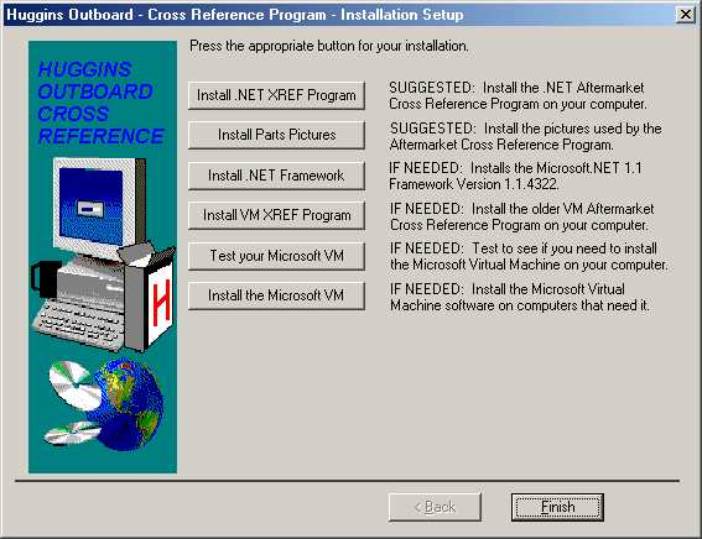
2.
If
the Installation Setup screen does not start automatically, click the Start
button on the Windows tool bar. Select
“Run” and then type D:\SETUP in the white open slot and press <ENTER> or
click the “OK” button. If there is
already text in the “Open” slot, delete it and then type D:\SETUP.
Note: If your CD-ROM drive
is not designated as D:, then substitute your designated drive letter for D:
3.
Choose
the Install .NET XREF Program button to begin installation. The install will start in a few seconds.
4.
Click
“Next” to continue the installation past the welcome screen.
5.
Please
read the license agreement. If you
accept all the terms of the agreement, click the “I accept the agreement” radio
button and then click the “Next” button to continue installation.
6.
The
program will be installed in your c:\huggins folder.
Please click “Next” to
continue the installation of the program.
7.
Click
“Install” to install the program. This
process will take 20 – 40 seconds, depending on the speed of your
computer.
8.
Click
“Finish” on the exit screen and you should be returned to the button screen
shown above.
9.
To
install the pictures, click “Install Parts Pictures” and follow the on screen
instructions.
The remaining
buttons should not be needed for most installs. Only use the bottom 4 buttons if instructed:
Very few users will need to install the .NET
Framework. Only older computers will
need this. For example, Windows 98,
Windows ME, and the first Windows XP computers might need this download if it
has never been done before. Windows XP
SP2 & SP3, Windows Vista, Windows 7, and Windows 8 computers should not
need this button.
Prior to 2013, Huggins shipped the XREF program as a
Java program that needed the Microsoft Virtual Machine. A 2013 version of this older program is
included for users that want to continue using this older version. To install the 2013 version of this Java
based program, press the button marked “Install VM XREF Program.” We only
suggest you install the VM XREF program if you have an older operating system
or if you know that you have run the older Java program on your computer
already.
If you want to know if your older computer is
already capable of running the older Microsoft VM version of the XREF, you can
click the “Test your Microsoft VM” button.
You will get a message the your VM is good enough or you will get an
error message that reads something like “Unable to start the application. Class not registered.” If you get the error and you want to run the
older Microsoft VM version of the XREF, then you will need to install the
Microsoft VM using the bottom button.
Troubleshooting:
- If you cannot start the installation or read the
CD, try turning your computer off to reset all of your hardware.
- If you have a very old
Windows XP computer, you might need to install the .NET Framework. Later versions of XP and all later operating
systems came with the .NET Framework already installed.
- If you get the
error “The application failed to
initialize properly (0xc0000135)”, you are running the .NET XREF program and
you need to install the .NET 1.1 Framework.
- If you get the error “Class not registered”, you
are running the VM XREF program and you need to install the Microsoft Virtual
Machine. Press the bottom button to
install the Microsoft Virtual Machine.
Operation:
Type any part number. The program will determine whose part number it is and search for
all cross references. In case of
duplicate part numbers from multiple companies, you may prefix any part number
with the company abbreviation (Example:
AQU2882, also
try OMC, MER,
YAM, VOL, SIE, GLM, AQU, MIC, SUZ, WIS, ARC, CDI, RAP, MAL, etc). Mercury part numbers can be typed with or
without the prefix (Example: 47-89982 or
89982; MER47-89982 or MER89982).
Mercury suffixes are important (46-77177A
1 is different
from 46-77177A 3). Yamaha part numbers can be entered with or without dashes. 93210-50MA8-00 is the same as 9321050MA800.
On Yamaha parts that end with –00, you do not have to type it. There are several levels of parts
searching. Once you run the program,
click “View” & “XREF Level”. We
suggest you try Level 2 to get an
“apples to apples” XREF search.
Please call (919) 787-1836
and tell us how you like this program!
E-mail: support@hugginsweb.com

Huggins Outboard -
7524 S. Tanglewild Drive - Raleigh, NC 27613 - (919) 787-1836 - (919) 787-1890
fax www.hugginsweb.com www.hug911.com robert@hugginsweb.com
How
does the Huggins Outboard Aftermarket Cross Reference (XREF)
work
with Mercury Marine’s Electronic Parts Catalog (EPC)? $167.00
Mercury’s Electronic Parts Catalog (EPC) is the way Mercury
dealers lookup part numbers when repairing Mercury products. Once installed on your computer, EPC is
selected from the windows start menu or an icon on your desktop.



Next you see the
intro screen flash
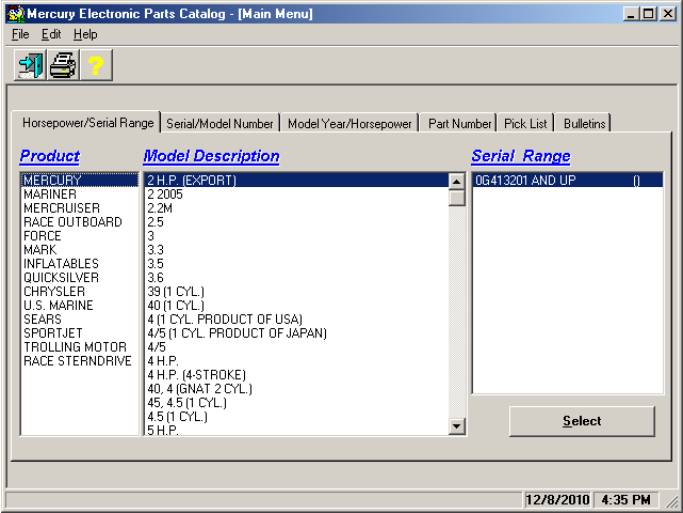
Then you will see the
Main Menu…
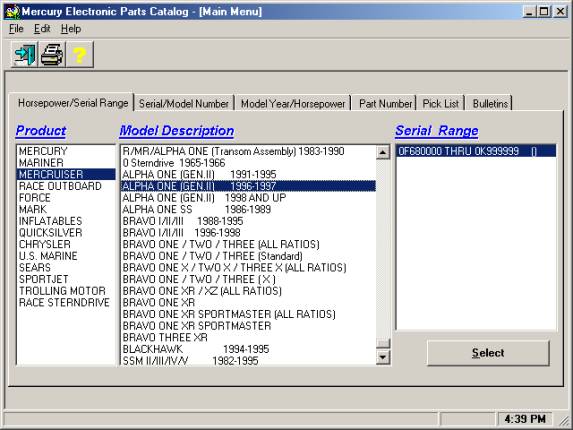
Let’s select
something real, like a Gimbal Bearing on a 1997 Alpha One Outdrive…
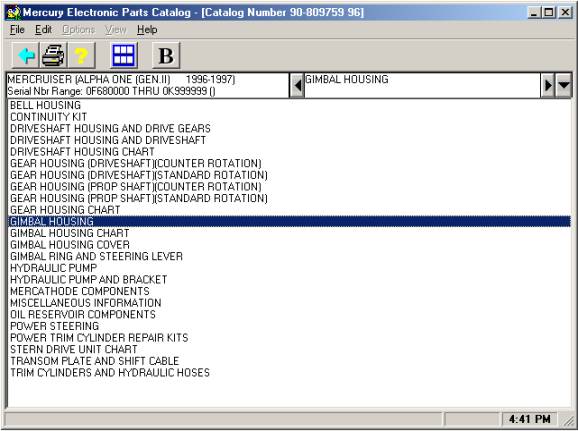
Once we select
MERCRUISER and the outdrive, we must select the sub-assembly “GIMBAL HOUSING”…
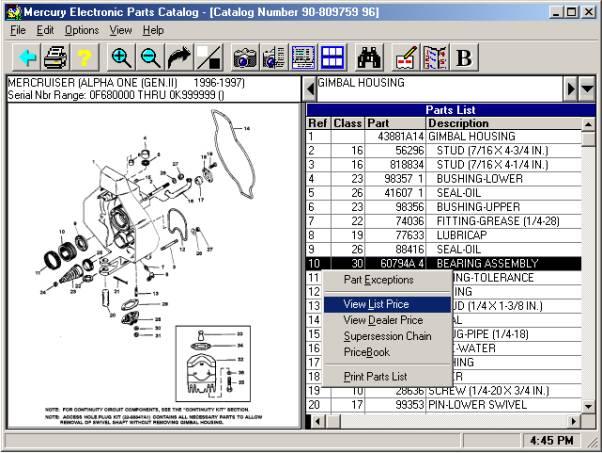
Now we see the
fiche image of the gimbal housing and we can select #10, the Gimbal Bearing
Assembly…
If we right click
on the black line that we selected for the gimbal bearing, we can select View
List Price…
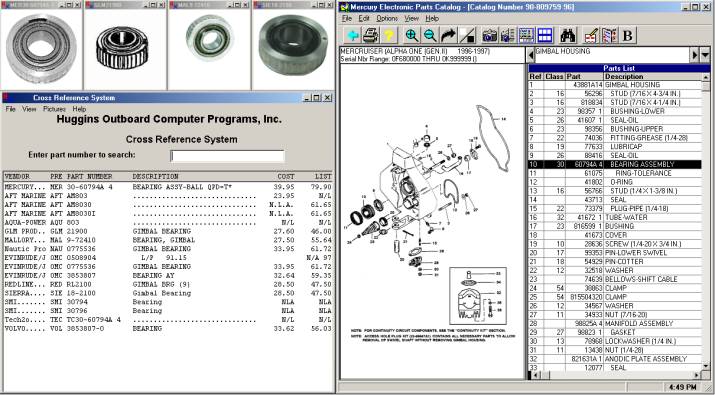
The Huggins XREF
program will pop-up along side of the EPC with the part cross referenced to
it’s sources.
Please call us if
you have any questions about XREF or EPC integration. Huggins Outboard (919)
787-1836