
7524 South Tanglewild Drive
Raleigh, NC 27613
(919) 787-1836
www.hugginsweb.com sales@hugginsweb.com
Cross Reference System (XREF) Cost: $895.00
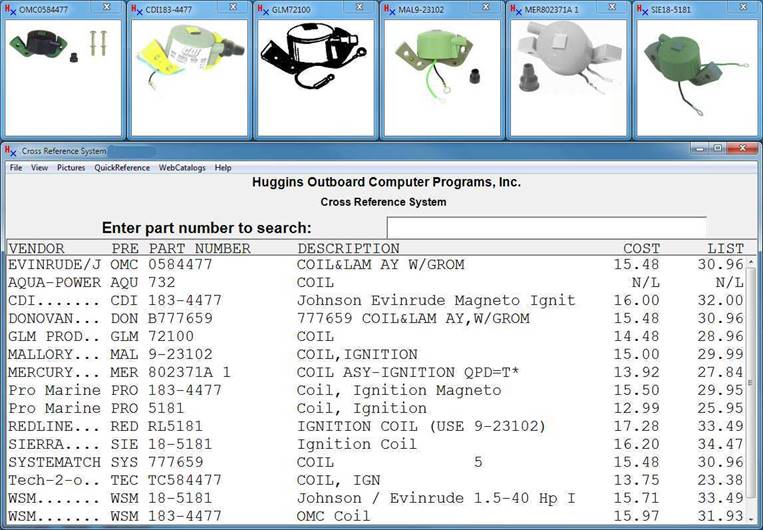
You can enter a factory part number and the program will cross reference to all of the aftermarket parts sources. You can enter an aftermarket part number and the program will cross reference to the factory number and then back to all of the other aftermarket sources. Over one million part numbers, descriptions, cost prices, and list prices are included!!! Over 22,000 photographs are included for the fast moving marine parts. All of the photographs in Mercury Marine’s parts catalog are included. All of the pictures in Sierra’s catalog are included. We have pictures from Aftermarket Marine, API, ARCO, SeaDoo, CDI, GLM, Globe, Mallory, Mercury, OMC, Pro Marine, SEI, Sierra, Suzuki, Volvo, Yamaha, etc.
This program has all of the old superseded factory part numbers. When you enter an old superseded part number, the program automatically supersedes it forward to each new part number in the supersede chain. The program also does reverse supersede to show you all of the old part numbers in the supersede tree.
This program is compatible with Mercury Marine’s Electronic Parts Catalog (EPC) which allows users to start with a horsepower or model number and then determine the proper factory part number required to do the job. When used with Mercury’s EPC, a right click of the mouse causes the XREF window to pop up and show the part number and cost from all of the aftermarket parts sources.
The Huggins XREF program is licensed per computer. Additional price options are available for companies that need multiple computers running XREF. The program runs on any IBM compatible computer running any version of Windows. A web version is also available for an annual fee.
The Quick Reference allows you to start with a brand, year, HP, and model number and see a list of common replacement parts that fit this engine. Clicking on a part number will show the references for that part.
This product will save you time (sourcing alternate parts at wholesale) .
This product will save you money (buy from the lowest cost source).
It will more than pay for itself in just a short time.
Huggins Cross Reference System Installation:
This program works with Windows XP, Windows Vista, Windows 7, Windows 8, Windows 10, and Windows 11.
· To install the program, click the “Latest .NET cross reference program” link. (1 minute download)
· Depending on your browser, you will need to run or save the program named “install.exe”.
· After the 1 minute download, you should see a security screen asking for your approval.
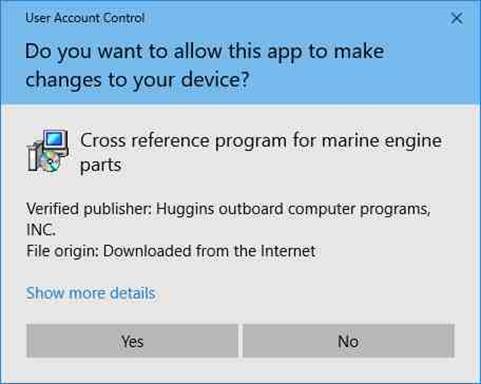
· Click “Yes” to start the installation.
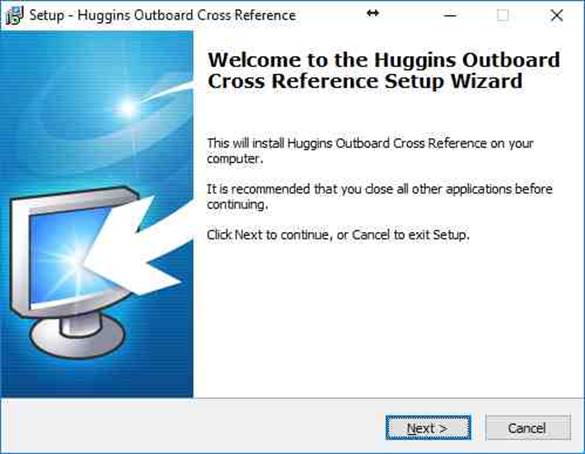
· You should see a “Welcome” screen. Click “Next” to continue the installation past the welcome screen.
· Please read the license agreement. If you accept all the terms of the agreement, click the “I accept the agreement” radio button and then click the “Next” button to continue installation.
· The program will be installed in your c:\huggins folder by default.
· Please click “Next” to continue the installation of the program.
· Click “Install” to install the program.
· This process will take 20 – 40 seconds, depending on the speed of your computer.
· Click “Finish” on the exit screen.
· To install the pictures, click on bullet #4 for the Huggins Image Library and follow the on screen instructions. (15 minute download)
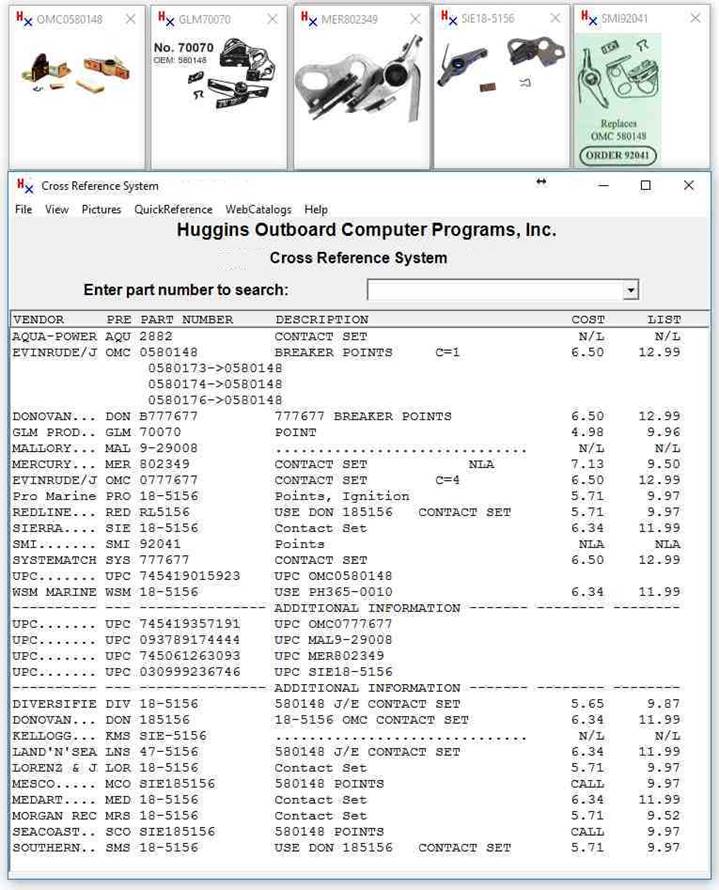
Operation:
Type any part number. The program will determine whose part number it is and search for all cross references. In case of duplicate part numbers from multiple companies, you may prefix any part number with the company abbreviation (Example: AQU2882, also try OMC, MER, YAM, VOL, SIE, GLM, AQU, MIC, SUZ, WIS, ARC, CDI, RAP, MAL, etc). Mercury part numbers can be typed with or without the prefix (Example: 47-89982 or 89982; MER47-89982 or MER89982). Mercury suffixes are important (46-77177A1 is different from 46-77177A3). Spaces in Mercury part numbers are optional. The program will lookup the part with or without the space entered. (46-77177A1 is the same as 46-77177A 1) Yamaha part numbers can be entered with or without dashes. 93210-50MA8-00 is the same as 9321050MA800. On Yamaha parts that end with –00, you do not have to type it. There are several levels of parts searching. Once you run the program, click “View” & “XREF Level”. We suggest you try Level 2 to get an “apples to apples” XREF search.

Huggins Outboard - 7524 S. Tanglewild Drive - Raleigh, NC 27613 - (919) 787-1836 - (919) 787-1890 fax www.hugginsweb.com